The DL30-G is an on-site security guard that makes email reports.
With various reports, you can accurately grasp the situation occurring on-site.
Email Notification Mechanism
Four types of email notification are available according to the situation. They are event notification, regular notification, report transmission (notification), and test notification.
An event notification reports the situation or abnormality, such as when an operation or failure contact signal is input or when the analog signal exceeds a control value. A regular notification with form transmission reports the current value and form data regularly. A test notification is a report of items to be confirmed by a trial run and maintenance.
When the conditions for a notification occur, an email form, including information on the address, subject, and text, will be generated and executed.
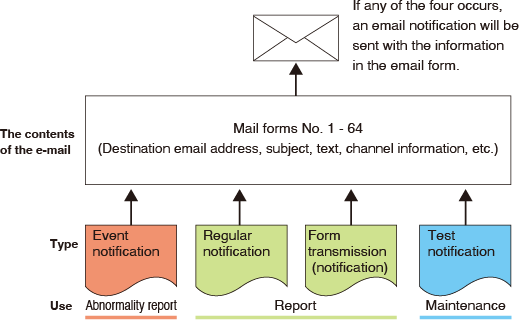
Convenient Setting Function to Allow Remote Email Settings
You can register up to 64 email recipients. Specify the destination for each mail form and send it.
If the email notification fails, it will be automatically resent up to 3 times every 30 seconds. If the system still cannot send the email, it can make external contact output to report the error.
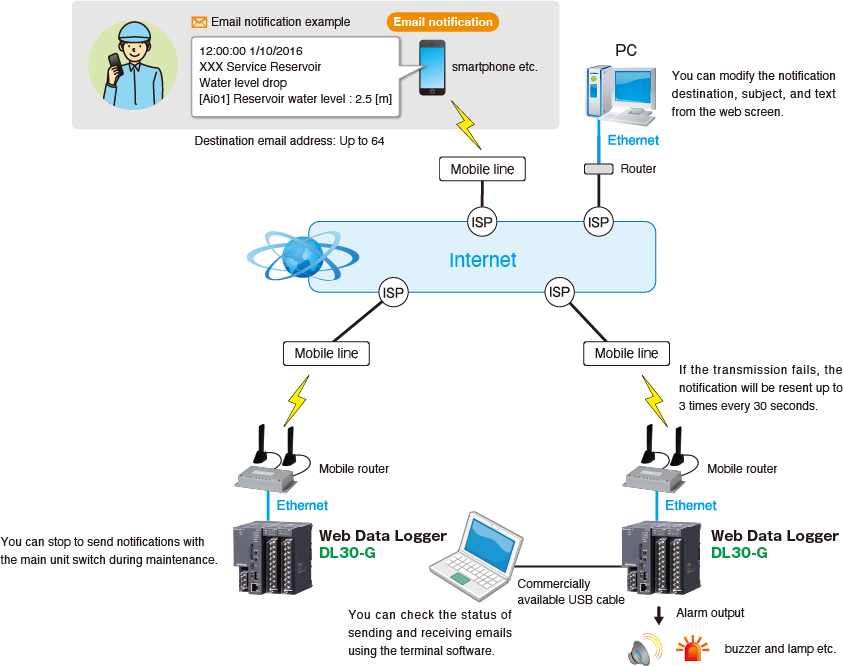
Note: In order to use email notification, a separate email account for the mail server must be prepared by the provider.
To connect to the Internet for monitoring, static IP or dynamic DNS is required.
Contact us for the mobile router to be combined.
You can fill out the email form with the name and time of
the measurement point with ease and attach forms.
Fill out the email form to layout your email. You can insert the transmission time, as well as the name and comment of each channel (measurement point), in the message. Furthermore, you can include more details, such as the status of I/O contact points, analog current value (the water level and flow rate etc.), integrated value, and internal calculation results in the email. You can report information with specific numerical values (XX m and YY m3/h etc.).
You can register up to 128 emails.
You can also attach and send daily, monthly, and annual report data in CSV to the email for ease of managing report data.
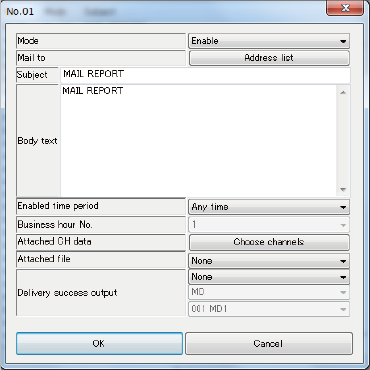
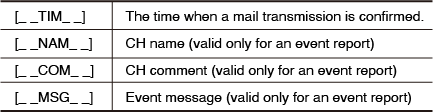
You can share a form by embedding a special tag in the text.
In other words, if a text correction occurs, you only need to edit the form.
| (Example) | ||||
| Dedicated tag | Text sent by email | |||
| [__T I M__] | → | 12:00:10 11/10/2016 | ||
| [__NAM__] | → | No. 1 pump | ||
| [__COM__] | → | 1st Service Reservoir | ||
| [__MSG__] | → | A failure has occurred | ||
Calendar of Reports to Distinguish Saturday, Sunday, Holidays, and Working Hours
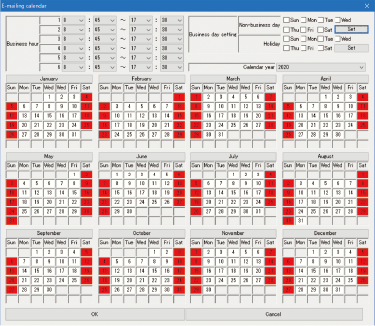
You can select the time zone for sending emails.
You can freely specify weekdays, holidays, during working hours, after working hours, etc. by setting the reporting calendar in the email report on the setting screen.
For example, you can use it with the person in charge inside the company during working hours and the person in charge of the maintenance company outsourced outside working hours.
Sending Emails at Any Time Using a Clock Variable
| Type | Input value |
|---|---|
| Second | 0 - 59 |
| Minute | 0 - 59 |
| Hour | 0 - 23 |
| Day | 1 - 31 |
| Month | 1 - 12 |
| Day of week | Sun.: 0, Mon.: 1, Tue.: 2, Wed: 3 ... Sat.: 6 |
You can register the second, minute, hour, day, month, and day of week on the analog channel (Ai) to send an email at any time.
For example, you can send a monthly report, along with a regular report at 1:00 am every Sunday.
