Ultra-slim Digital Panel Meter
47NL Series
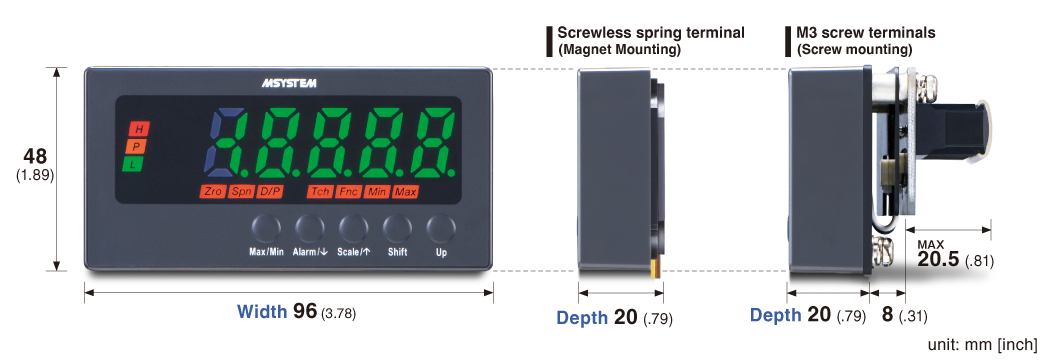
1/8 DIN Size, 4 to 4 1/2 Digit LED Display Type
- 96 x 48 mm
- Large 16 mm-high LED display: Bright and colorful
- Mountable on standard 30 mm round panel cutout
- IP 66 (except for magnet mounting)
- Moving average function to suppress display flickering
- High/low alarm trips
- Short-depth flat type
- 2-wire transmitter input (47NLDYx)


Depending on the model.
-
Ultra-slim Digital Panel Meter

Model 47NL Series is a 1/8 DIN size (96 x 48 mm), 4 or 4 1/2 digit process meter.
The ultra-slim – only 18.5 mm (.73") thick – meter can be mounted on the panel surface, with no protrusion behind the panel except wires for electrical connection. It supports standard 30 mm circular panel cutout – the same size on which push-buttons and indicator lights are mounted. Typical drills found at production sites can be used to drill the holes into the panel, saving on the cost and time for installation.
Compared to conventional panel meters, the 47NL Series can dramatically reduce installation space in the control panel. Electrical wires connected to the tension-clamp terminals at the rear of the 47NLx can be directed downward so that its flat rear surface can be stuck to the panel surface even with a magnet. For users preferring barrier strip screw terminal block, the 47NLxT can be quickly connected with the dedicated wire harness to the separate terminal block at the rear of the panel.
Display range is scalable between -19999 and 19999 with selectable decimal point positions. (except for 47NLRx)
High/low limit alarm outputs are available. (except for 47NLNx) -
Tension-clamp Terminal Block Type

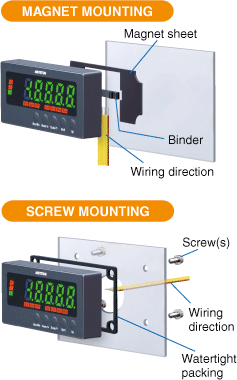
Screw Terminal Block Type

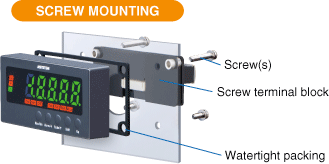
-
Display Color (5 Colors*)
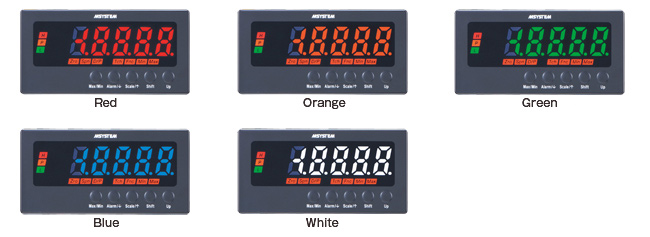
*47NLN, 47NLNT: Red / Green only
-
External Dimensions unit: mm (inch)
Front View
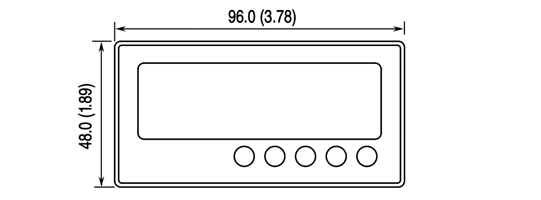
Side View
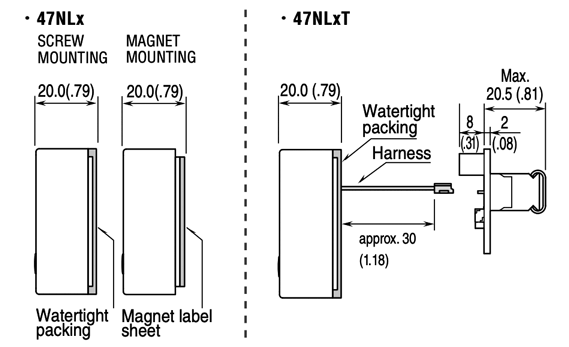
Rear View
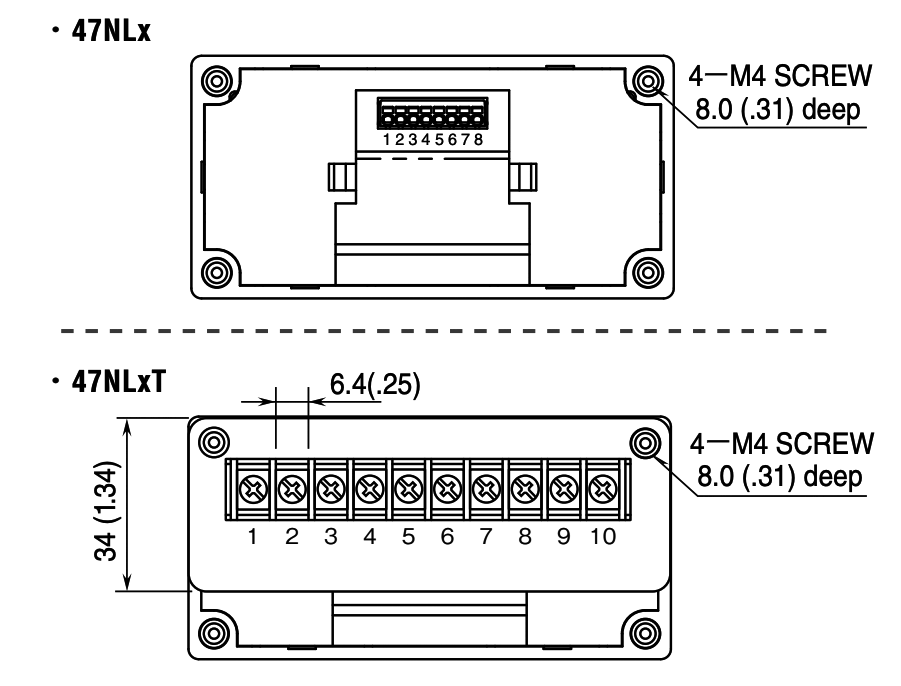
-
External View (Model: 47NLV)
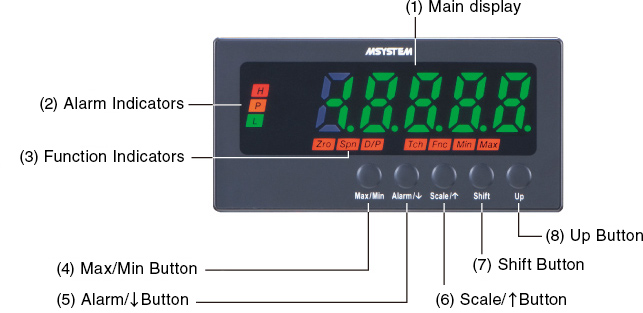
No. Component Functions (1) Main display Indicates present values, setting values and status of the unit. (2) Alarm indicators Indicates the comparison result between alarm setting values and present values. (3) Function indicators Indicates the status in each setting mode. (4) Max/Min button Used to switch the main display to show the present values, maximum values or minimum values. (5) Alarm/↓button Used to check the alarm setpoints, to move on to the alarm and other setting modes; or to shift through setting items in each setting mode. (6) Scale/↑button Used to move on to the scaling and other setting modes; or to shift through setting items in each setting mode. (7) Shift button Used to move on to the setting standby status of each setting mode or to shift through display digits in each setting item. (8) Up button Used to change setting values, to execute/cancel Forced Zero or to select setting values. Note: Refer to the operating manual for details on each function.





