V1.00E
(Applicable versions V1.00A...V1.00D) Corrects the problem in real-time connection with MSR128 V5.04 or higher versions.
(Applicable versions V1.00A...V1.00C) Corrects the problem by which Retrieve view may not correctly plot data when the plotting type is set to ‘Logarithmic 2’.
V2.00D
(Applicable versions V2.00A...V2.00C)
Corrects the problem by which Retrieve view may not correctly plot data when the plotting type is set to ‘Logarithmic 2’. |
| Applicable Software Versions |
This update is applicable to the following versions of 73VR21x.
|
Applicable versions |
Updated version |
V1.00A through V1.00D |
V1.00E |
|
V2.00A through V2.00C |
V2.00D |
< How to confirm the software version of 73VR21x? >
Start up the 73VR21x. The version No. is indicated on the top right in the initial
view. |
Updating the software will fix the bug. This update will not
affect existing configuration setting or data stored in the 73VR21x.
< CAUTION ! >
DO NOT apply this update to versions other than those indicated above. It may cause
malfunctions if it is applied to the wrong version program.
If you want your 73VR21x V1.00x updated to V2.00D, orders are accepted at our factory at your expense. Please contact our Technical Support for assistance.
|
| How to Install the Update |
Get CF Card ready before updating. You can use a card used to
store the 73VR21x data for this operation without affecting or losing files or data
in the card. However, as a precaution, we recommend that you would store backup
files (73VR.VRD21, 73VR.VRP21, 73VR.VRA21, 73VR.VRC21, 73VR.VRM21*1) in the PC's hard disk.
*1. 73VR.VRM21 is not included in the 73VR21x V.1.00x.
ZIP archive
1. |
Press DOWNLOAD button for the ZIP archive
and save the archive on your Windows desktop. |
2. |
Use an uncompressing tool to expand the downloaded archive.
Unzipped file is: 73VR2100.exe. |
3. |
Turn off the power supply to the 73VR21x recorder/viewer unit ('Recorder'). If
the Recorder is running, be sure to touch STOP key on the screen and cancel recording
before turning off the power supply. |
4. |
Push the CF Card Eject button and remove the card. |
5. |
Copy the files (73VR.VRD21, 73VR.VRP21, 73VR.VRA21, 73VR.VRC21, 73VR.VRM21*1) in the card to the PC's hard disk if you want to
store backup files. |
6. |
Copy 73VR2100.exe to the card. |
7. |
Insert the card to the card slot of the Recorder. |
8. |
Turn on the power supply to the Recorder. |
9. |
"Copying 73VR2100.exe! Please wait!!" message
appears on the screen. Wait until another message "Eject VersionUp CF. Please
restart!!" appears. Turn off the power supply and eject the card. |
10. |
Delete 73VR2100.exe from the card, and
return the files you stored separately in (5) back to the card. |
11. |
Insert the card to the card slot of the Recorder and
turn on the power supply. |
|
|
|
For 73VR21x V1.00x Users
| Model No. |
73VR21xx-E-x, V1.00E |
| Version |
1.00E (English) |
| Release Date |
May 07, 2009 |
| File ID |
ZIP Archive: 73VR21V100Ee.zip |
| File Size |
167 KB |
| |
 |
ZIP Archive
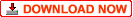 |
|
|
For 73VR21x V2.00x Users
| Model No. |
73VR21xx-E-x, V2.00D |
| Version |
2.00D (English) |
| Release Date |
October 4, 2007 |
| File ID |
ZIP Archive: 73VR21V200De.zip |
| File Size |
191 KB |
| |
 |
ZIP Archive
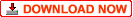 |
|
|