Components & Functions
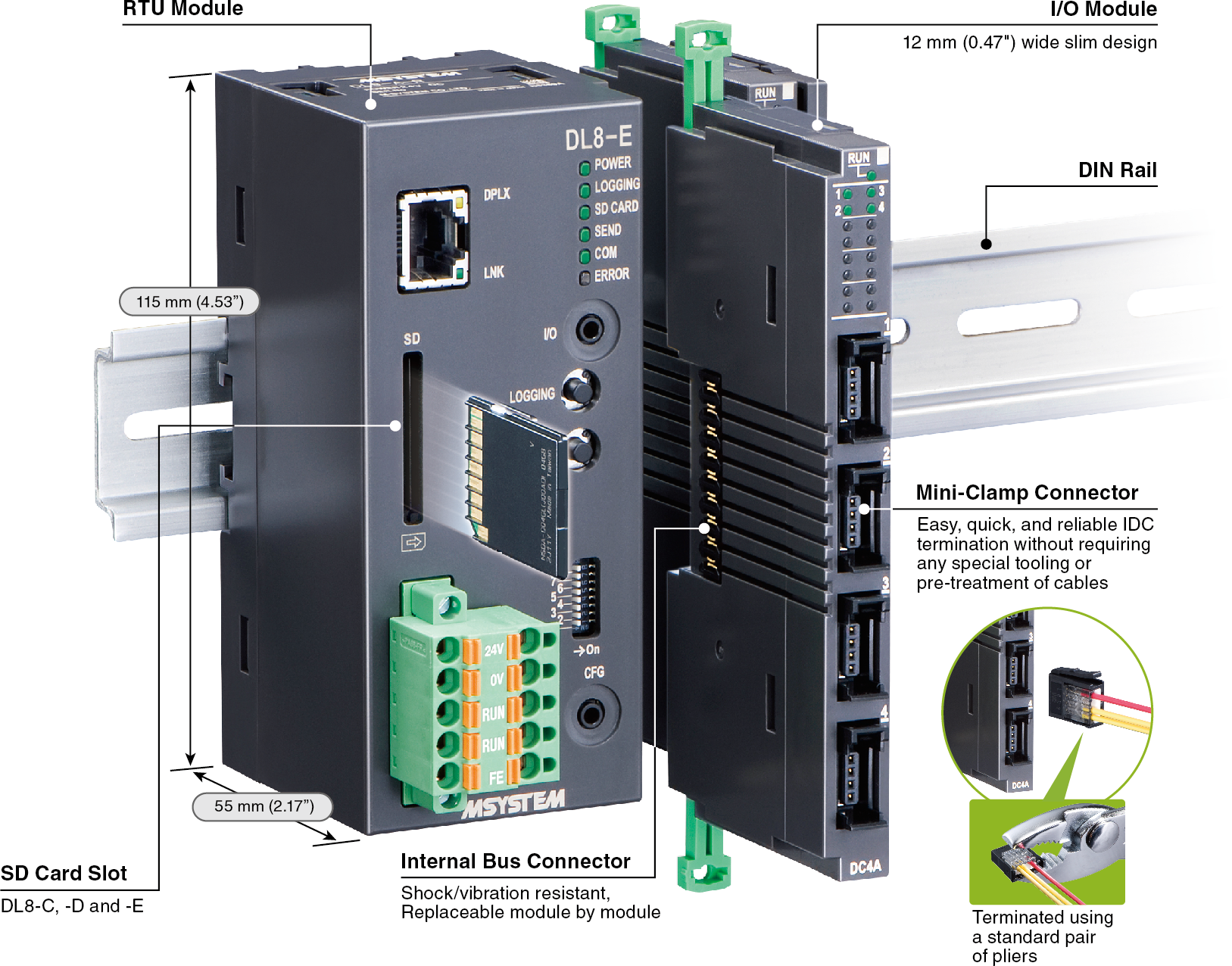
RTU Module
‘Browsing,’ ‘Reporting,’ ‘Logging,’ ‘I/O Marshalling’ and ‘Advanced View’ functions can be combined to suit your applications at the minimum cost.
| Type | Featured Functions | Model | ||||
|---|---|---|---|---|---|---|
| A | Browse | − | − | − | − | DL8-A |
| B | Browse | Report | − | − | − | DL8-B |
| C | Browse | Report | Log | − | − | DL8-C |
| D | Browse | Report | Log | I/O Marshalling Advanced View | − | DL8-D |
| E | Browse | Report | Log | I/O Marshalling Advanced View | Expanded Communication Functions | DL8-E |
I/O Module
Economical slim I/O modules are selectable by signal types and number of points up to 16 modules.
External Modbus/TCP slave modules can be also added.
Functions
Data can be uploaded to a cloud server or a PC by FTP, so that multiple users can access it at once without overloading the local DL8 module. Local data logging in CSV format is available by using an SD card memory, thus the DL8 functioning as a stand-alone data logger.
Each signal channel is available with alarm threshold setting to trip alarm contact outputs by adding discrete output modules for buzzers and lamps. E-mailing with a preset message attached with event data is also possible. Mails can be used for regular reporting purposes, too.
At the maximum of 32 analog signals, 64 each of discrete inputs and outputs, and 32 pulse signals can be handled by one DL8 module. The remote I/O model R7E, R3-NE1 and other Modbus/TCP slaves can be connected. Modbus RTU devices such as Multi Power Monitor L53U are connected through a gateway unit (Model: GR8-EM). I/O data is assigned by using only general address information (IP address, node number and channel), so that other manufacturers' I/Os are also usable.
The DL8 functions as Modbus master to collect data from remote I/O, while it functions as Modbus slave when a supervisory monitoring system (SCADA) polls data of the DL8.
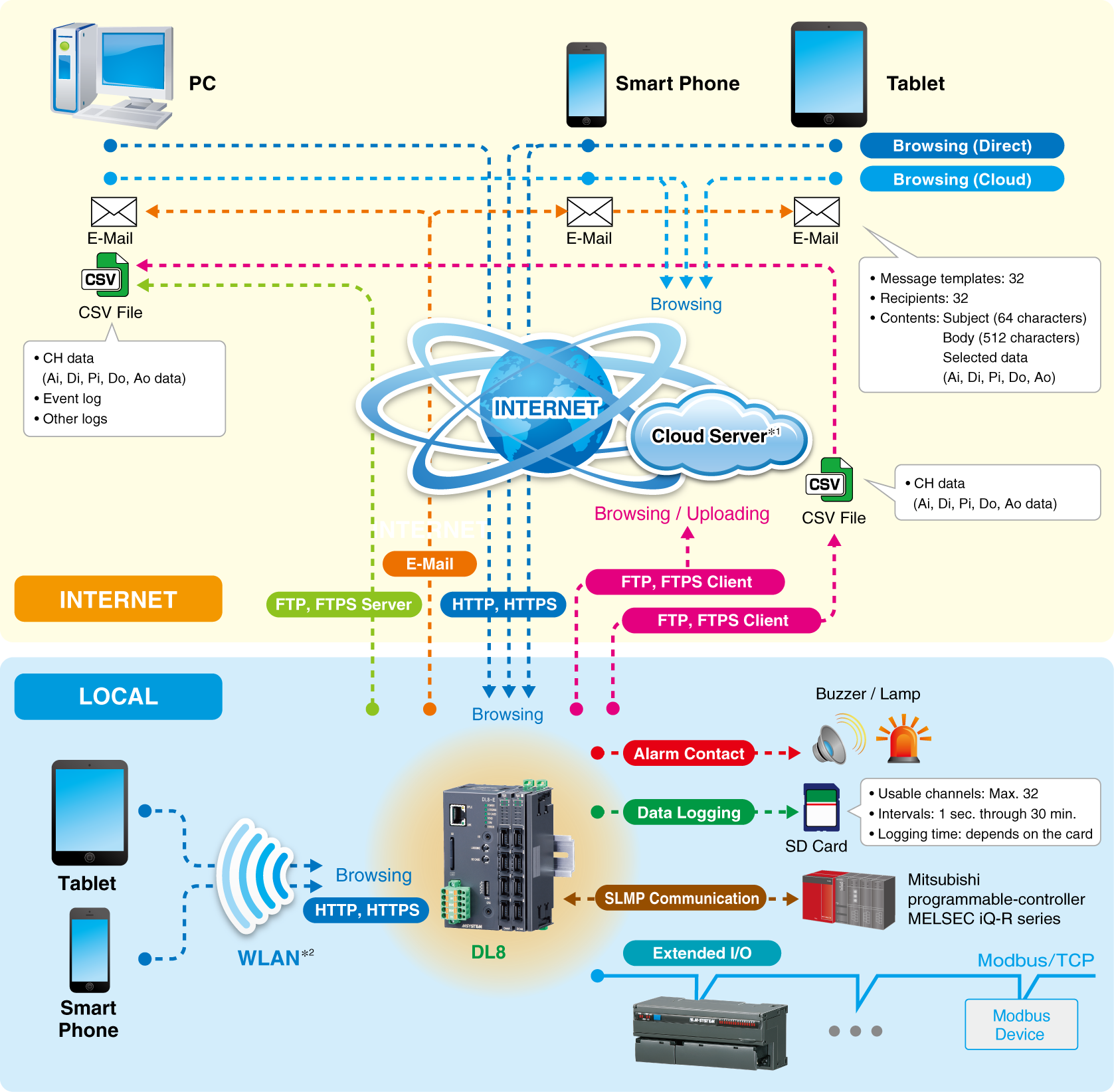
*1. Cloud server services are not provided by us.
*2. A WLAN access point is required to use WLAN connection.
| Type | Functions | Descriptions | |||||
|---|---|---|---|---|---|---|---|
| A | B | C | D | E | |||
| Y | Y | Y | Y | Y | Browse | Browsing (Direct) | I/O signal status in the DL8 web server can be directly monitored with an internet browser. |
| Browsing (Cloud) | The DL8, operating as FTP client, uploads web use files to a cloud server. Multiple users can access it at once without extra load at the DL8. |
||||||
| Extended I/O | I/Os located within 500-meter distance can be collected and accessed via single DL8 module. | ||||||
| N | Y | Y | Y | Y | Report | Events can be reported by e-mails. Regular reporting and test mailing are also possible. |
|
| Alarm Contact | Event can trigger an alarm contact at a discrete output module. | ||||||
| FTP Client | Specific data can be converted into user defined CSV files and uploaded to an FTP server. | ||||||
| N | N | Y | Y | Y | Log | Data Logging | Data is sampled and stored in CSV format in a SD card. |
| FTP Server | The host supervising system (client PC) can upload CSV data files from the DL8 operating as FTP server. | ||||||
| N | N | N | Y | Y | I/O Marshalling Advanced View |
I/O Mapping | Input at one I/O module can be output at another connected over Modbus/TCP network, by simply specifying combination of Di/Do and Ai/Ao. |
| User Defined View | User’s own browser views can be added using JavaScript and the DL8 original HTML tags. | ||||||
| N | N | N | N | Y | Expanded Communication Functions | Encrypted communication supported | HTTPS and FTPS encrypted communications are available. Encryption allows data to be exchanged securely. |
| SLMP Communication | The SLMP client function allows PLC communications to collect data. | ||||||
Y = Function available. N = Not available.
DL8 Series Features
[HTTP Server] Direct or Cloud Access with a Web Browser
Direct Access (1 : 1)
- I/O signal status in the DL8 web server can be directly monitored and manipulated with an internet browser.
Cloud Access (N : N)
- The DL8 operating as FTP client uploads web use files to a cloud server.
- Multiple users can access it at once without extra load at the DL8.
- Multiple DL8 data can be managed by directories in the server.
DL8 Type A, B, C, D, E
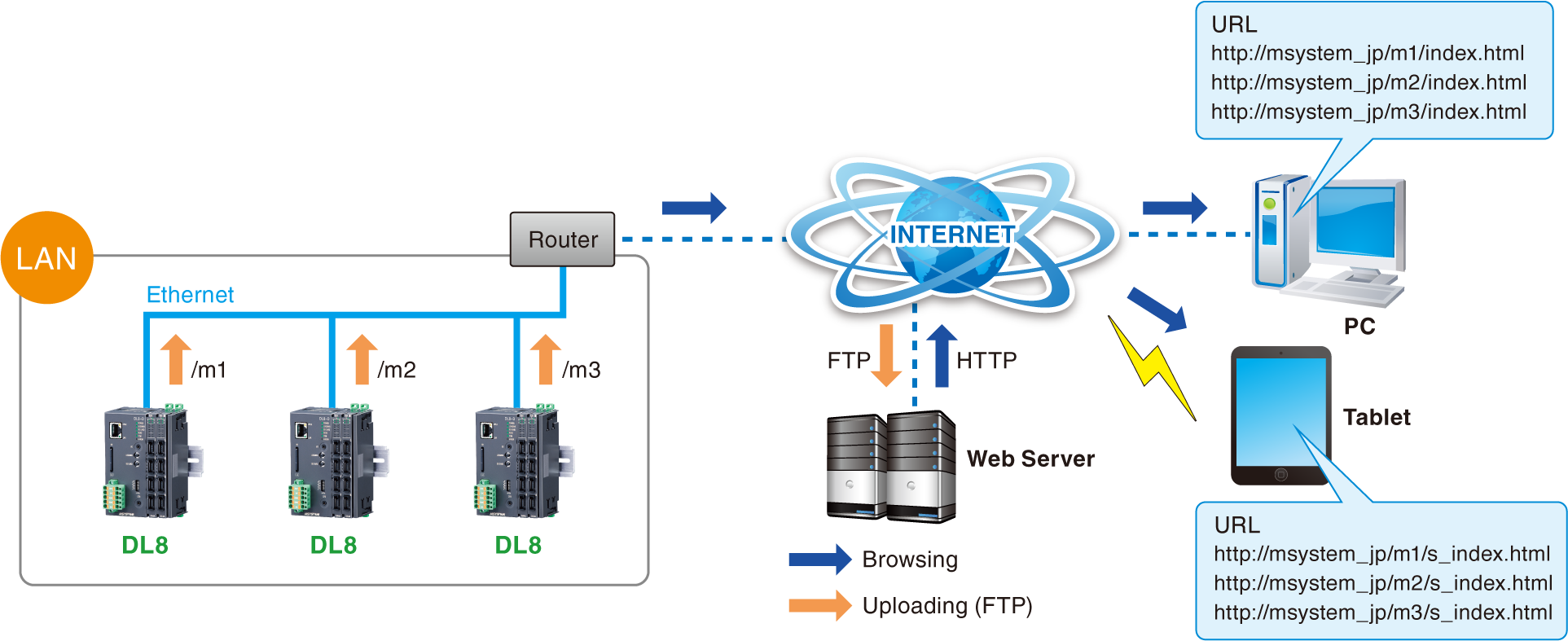
· Ao or Do cannot be manipulated in the cloud access mode.
[Modbus/TCP Master/Slave] Extended Modbus I/O
- I/Os located within 500-meter distance can be collected and accessed via single DL8 module.
- The remote I/O model R7E, R6-NE1/2, R3-NE1 and other general Modbus/TCP slaves can be connected.
- Local I/O data collected at the DL8 can be polled by a SCADA system via internet or intranet (LAN).
DL8 Type A, B, C, D, E
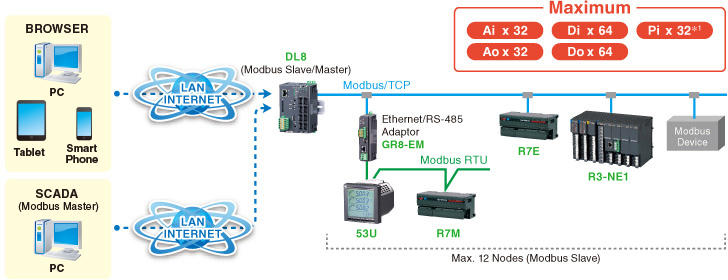
*3. Pi is for pulse accumulation and 32-bit signed integer data.
| General I/O Setting | |
|---|---|
| CH assignment | Built-in module : Module address + Ch. No. Modbus device : Node + Register type + Register address |
| CH designation | User defined channel ID (32 characters) + tag name / comment (64 characters) |
| AI : Analog Input (or 16-bit data) | |
| Data type | % : [% x 100] format (-2000 to 12000) for voltage / current input Int : Signed 16-bit integer format (-32768 to 32767) for temperature input |
| Filter | None / Moving Average / Delay Buffer |
| Engineering unit | User defined (16 characters) |
| DI : Discrete Input | |
|---|---|
| Data type | Status : ON/OFF Counter : ON/OFF |
| Reset input | Di CH |
| PI : Pulse Input (or 32-bit data) | |
| Data type | Accumulation : Totalizing count deviation from reset status Engineering unit value : Direct reading of 32-bit signed integer (used for energy data) Floating point : Single precision floating type (display range ±10 000 000 000.000) |
| Engineering unit | User defined (16 characters) |
| Reset input | Di CH |
[SMTP Client] E-Mail & Alarm Contact Output
- Events can be reported by text message.
- Selected channel data can be attached.
- Regular reporting and test mailing are also possible.
- SMTP over SSL encryption
- Events can trigger an alarm contact at a discrete output module.
- Specified Do can be turned on after a mail delivery
DL8 Type B, C, D, E
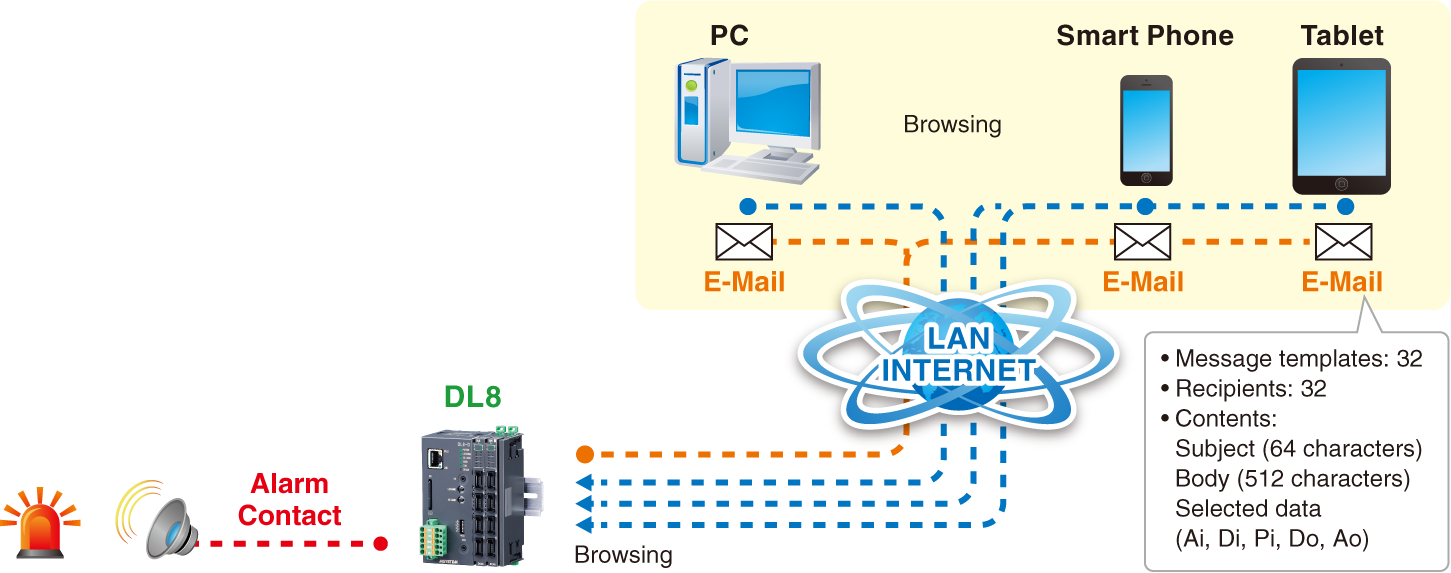
[FTP Client] CSV File Upload
- Specified channel data can be converted into user defined CSV files and uploaded to an FTP server.
- Data transfer in the preset time intervals
DL8 Type B, C, D, E
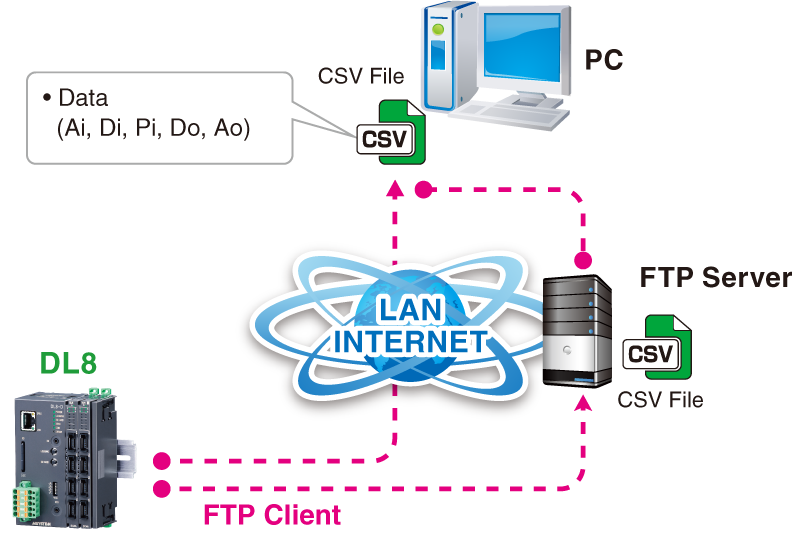
| Data | 32 channels selected among Ai, Di, Di count, Pi, Do, Ao |
|---|---|
| Storing interval & FTP transfer cycle | 1 / 2 sec : Transferred every 1 min / 10 min / 1 hour (selectable) 5 / 10 / 30 sec : Transferred every 10 min / 1 hour (selectable) 1 / 2 / 5 / 10 / 30 min : Transferred every day Dateline can be specified. |
[FTP Server] Data Logging in SD Card
- Data is sampled and stored in CSV format in an SD card.
- The host supervising system (PC) can upload CSV data files from the DL8 operating as FTP server.
DL8 Type C, D, E
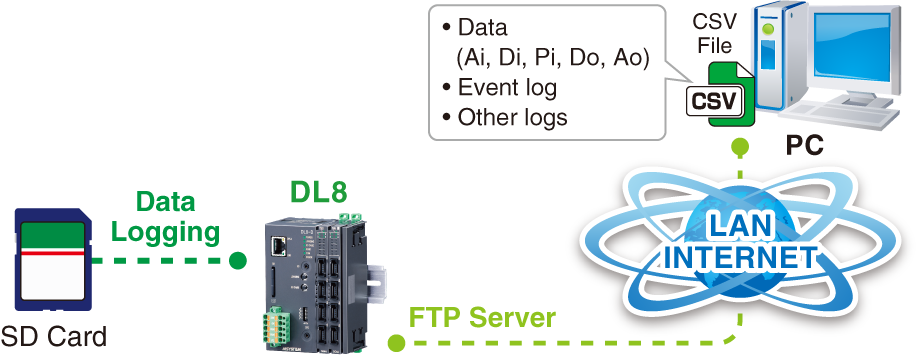
| Character set | Shift JIS |
|---|---|
| Data | 32 channels selected among Ai, Di, Di count, Pi, Do, Ao |
| Storing interval (synchronized with RTC) | 1 / 2 / 5 / 10 / 20 / 30 sec 1 / 2 / 5 / 10 / 15 *4/ 20 / 30 min (at 0 second) 0 to 23 hours (multiple selection with time delay) Dateline can be specified at every hour Effective days of the week selectable |
| Analog logging mode | Momentary value, average, peak or valley |
| Automatic file deletion | Firmware V.1.4.x or later |
| Logging time duration | Approx. 180 days for 32 points with 1-sec. intervals (counting only the logging data files) |
| FTP client | Explorer or Browser (Internet Explorer 10, 11, Firefox 13.0.1 or later) |
*4. V.1.5.0 or later
[Modbus/TCP Master] I/O Mapping
- Peer-to-peer connection between Modbus/TCP slaves
- Di/Do and Ai/Ao signal marshaling is easily set up on the DL8
- Remote multiplex transmission on IP network
DL8 Type D, E
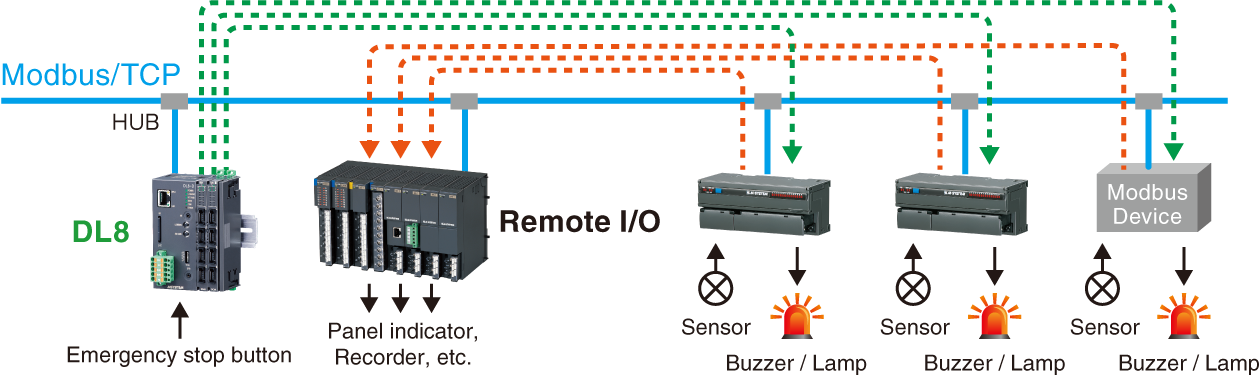
· Do/Ao assigned for I/O mapping cannot be controlled via Modbus/TCP or web browser view.
Easy Setup
Simply choose input and output on the list.
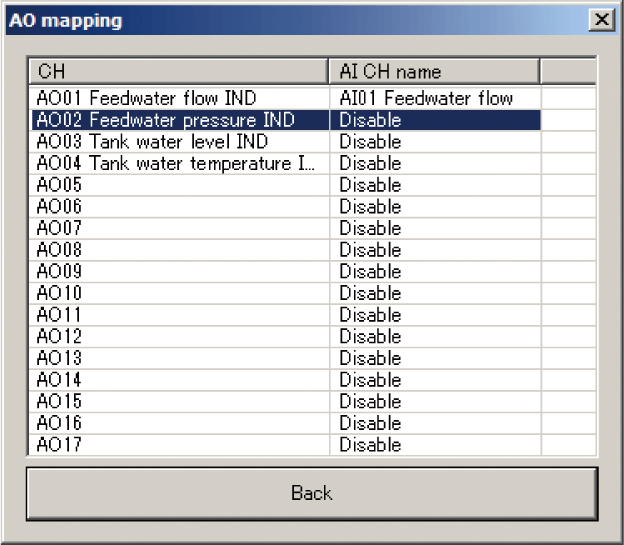
[SLMP Client, HTTPS Server, FTPS Server/Client] SLMP Client
- DL8 allows I/O expansion by connecting with the SLMP-compatible CPU unit of Mitsubishi programmable-controller MELSEC; and collectively handles data from measuring points in multiple locations.
- Type E is added with 'Expanded Communication' functions of SLMP client, HTTPS, and FTPS protocols.
DL8 Type E
